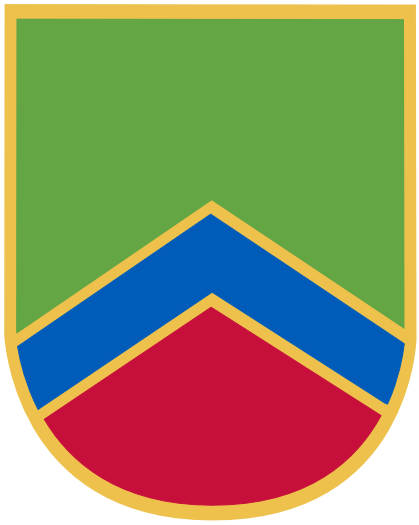Seesaw: How to respond to a teacher
https://www.youtube.com/watch?v=yZS_hlxh9pE
The teachers have been really impressed at everybody's work on Seesaw! We've been busy commenting, voice recording and uploading all day!
We've noticed that a few children are uploading multiple pictures for one task. I.E. 3 photos for 1 maths task.
We've created a video to show up how to add multiple photos to 1 post. This makes it easier for the teacher's to see your work...
Remember these steps:
1) Click the 'Activities' lightbulb
2) Click 'Waiting for Response'
3) Click the green 'Add Response' button
4) Click photo option
5) Take your first picture
6) Click the 1/1 page icon on the right hand side
7) Click add page
8) Click the camera option on the left hand side
9) Resize the picture, so that your teacher can see it
10) Add more pages and pictures if you need to
11) Click the green tick to upload
12) DONE!
Remember that it's easier to take a picture of double pages (one less picture to upload).
Any questions please just ask! You can contact us via our class emails.
Mr Dale
Quick Links
Contact Us
office@wybunburydelves.co.uk
01270 841302
Wybunbury Delves
Bridge Street
Wybunbury
Nantwich
CW5 7NE